It has been 3 months since I started using Notion, the world’s fastest-growing productivity app.
I will give you my unfiltered take on every feature of Notion. By the end of my Notion review, you will have a good idea if Notion is the right productivity app for you.
Notion is not only a note-taking app but also a workspace that integrates notes, tasks, wikis, and databases. Notion is also an all-in-one tool for both personal and professional productivity.
Notion’s design and interface are sleek and modern, making it easy to navigate and use. Notion’s structure and organization are flexible, allowing users to customize their workspace to fit their needs.
Notion, along with a host of third party sellers, offer a variety of templates and pages to help users get started quickly. These templates include:
to-do lists
calendars
project plans
full workflows
project management for teams
Industry-specific templates (ie: a workflow template for content creators)
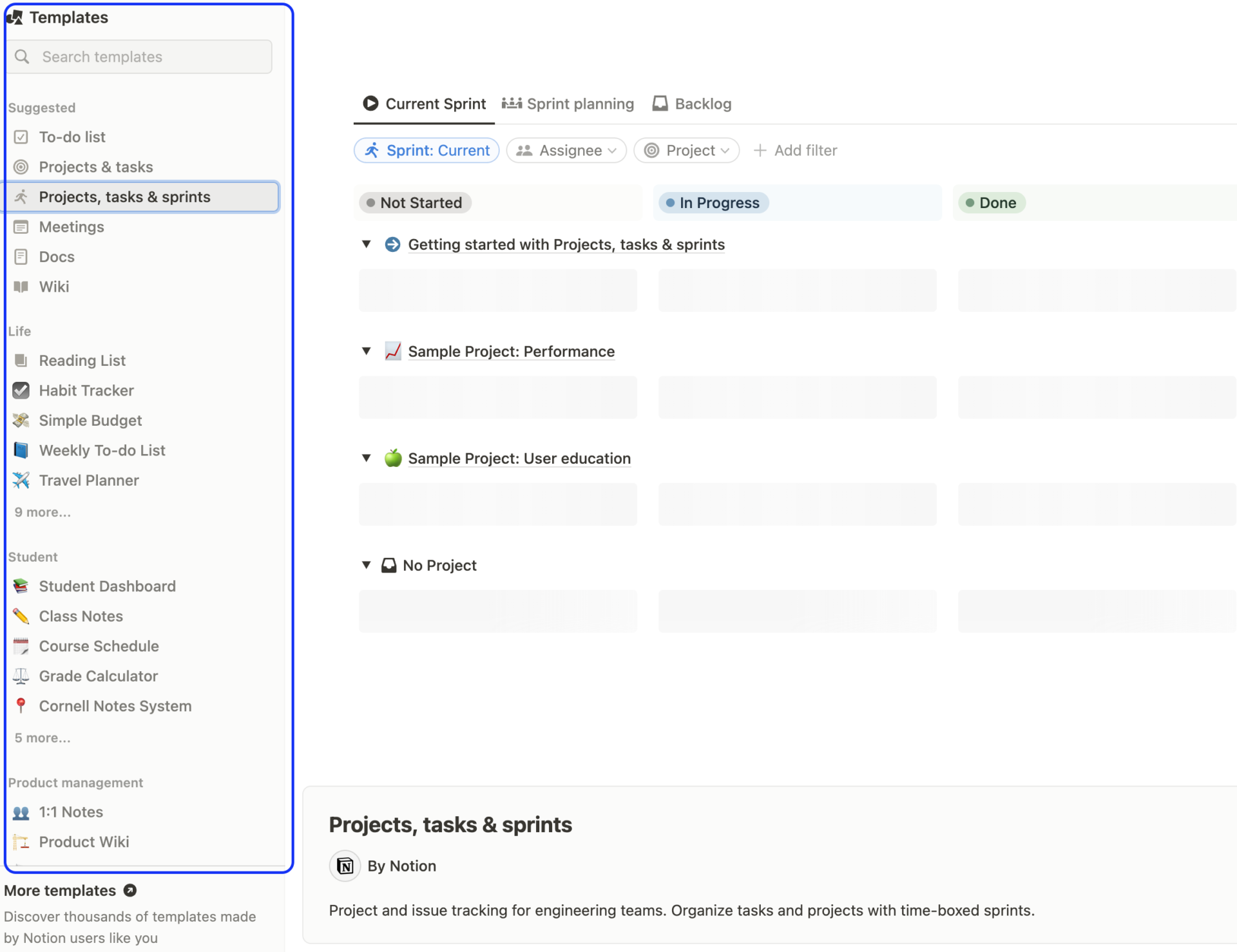
Here you can see Notion’s templates menu. In the photo above, you can see a list of pre-made templates on the left with a preview of a template titled “Projects, tasks & sprints”.
The sample of templates in the photo is just the tip of the iceberg.
Hey there! Just so you know, some of the links on this site are affiliate links. This means that if you choose to make a purchase through them, we might earn a small commission at no extra cost to you. This helps us keep our site running and continue providing valuable content. Thanks for your support!
Key Takeaways
Notion is a versatile workspace that combines notes, tasks, wikis, and databases.
Notion’s design and interface are easy on the eyes, making it simple to navigate and use.
Notion offers a wide range of templates, pages, boards, and databases. These tools are great for project management and data organization.
Notion Review Overview
Notion is a productivity app that serves as an all-in-one workspace for individuals and teams. It is a versatile tool for note-taking, task management, project planning, knowledge management, and more.
Notion is available as a web app, desktop app, and mobile app, making it accessible from anywhere.
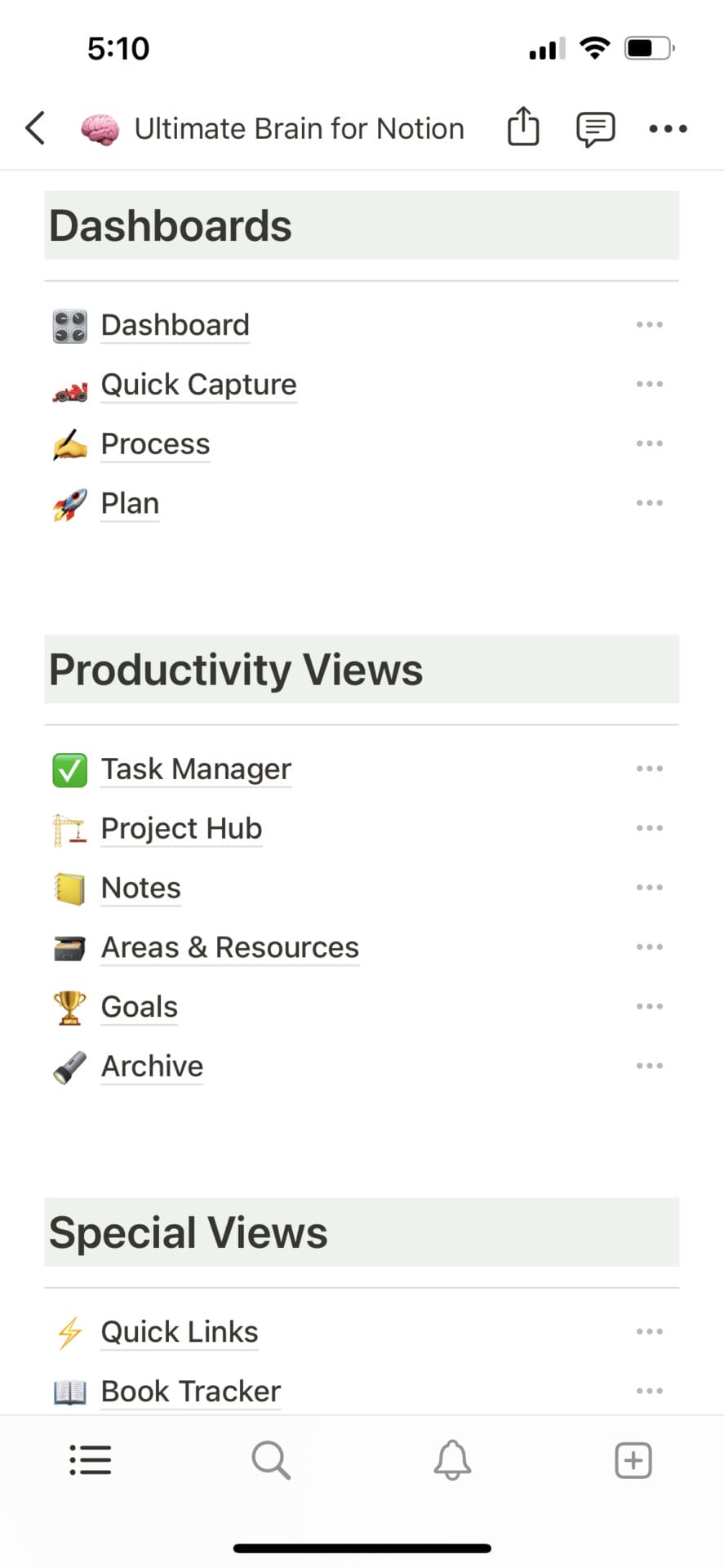
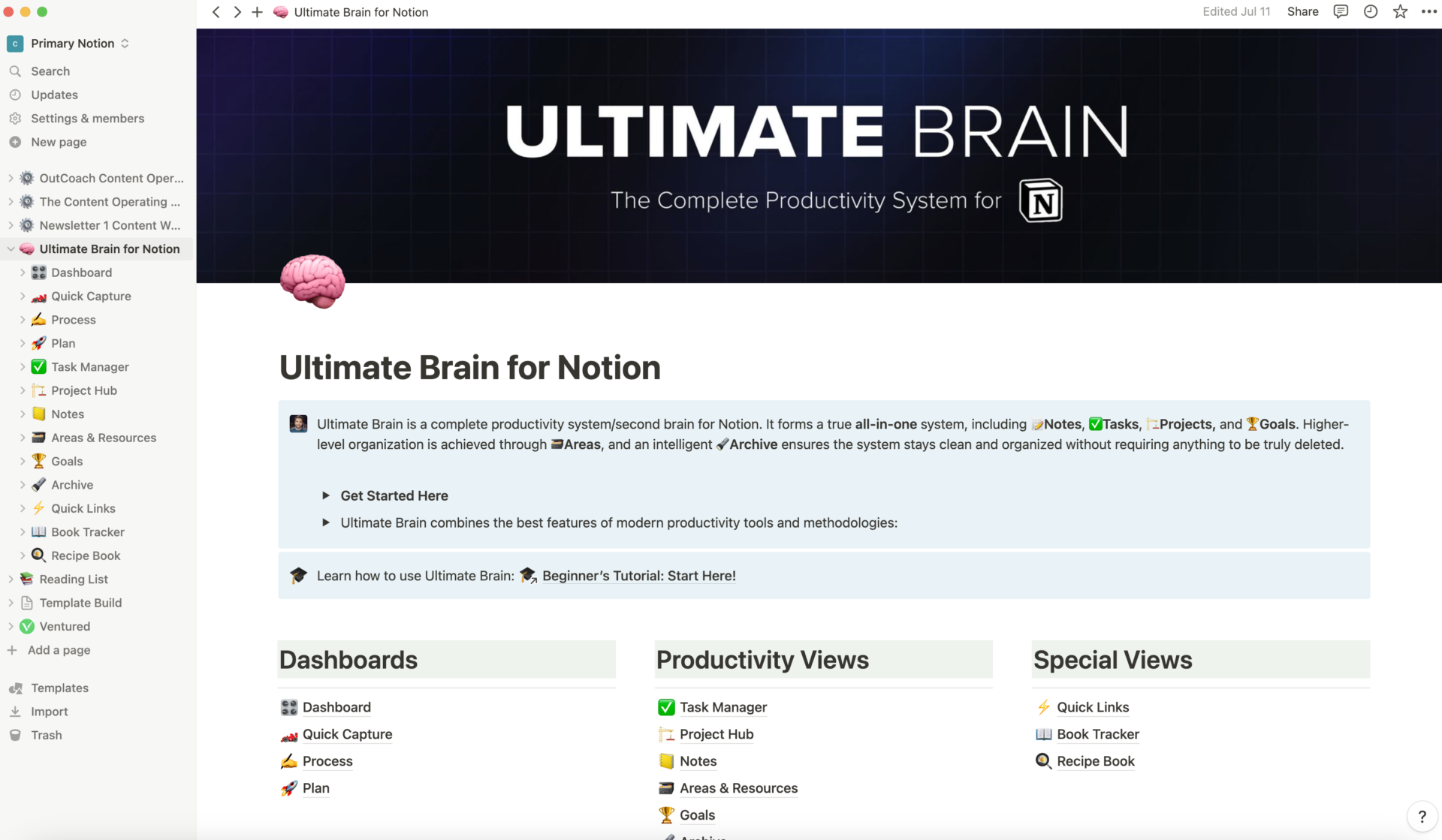
On the left is a screenshot of the Notion Mobile App. On the right is a screenshot of the Notion Desktop App.
Notion offers a free version, a personal pro version (called Plus), a Business plan, and an Enterprise plan for running your entire business.
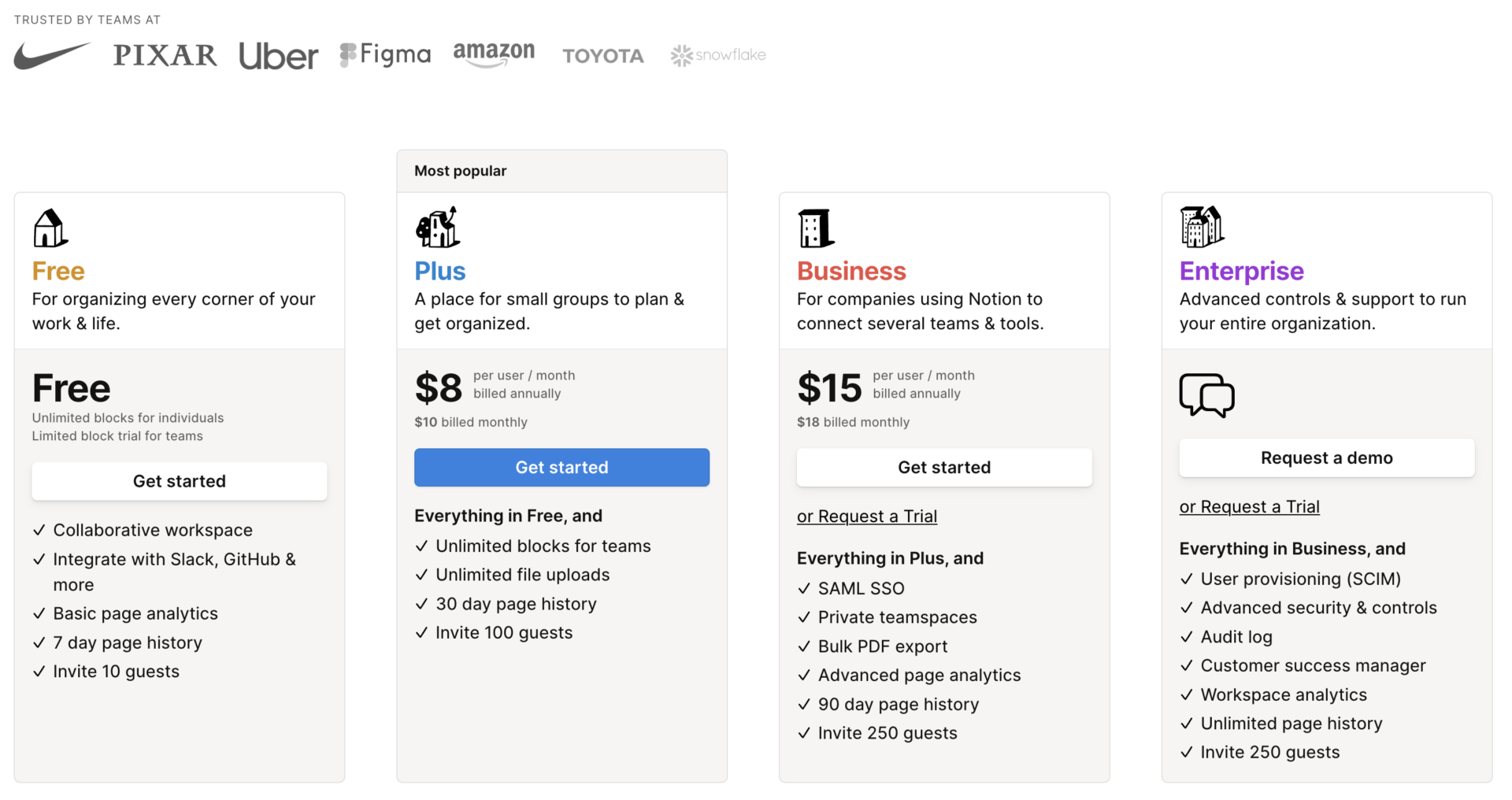
The free version is suitable for personal use and offers many useful features, including unlimited pages, blocks, and file uploads.
The personal pro version is priced at a reasonable rate and offers advanced features such as version history, templates, and more.
If you want to use the template function (one I find very important) you will need to go for the paid version. The Plus plan is $8/month (billed annually) or $10/month (billed monthly).
The enterprise plan is for larger organizations and offers additional security and collaboration features.
One of the best things about Notion is its flexibility and customization.
Users can create their own pages, databases, and templates to fit their specific needs. Notion also offers a variety of pre-made templates for various purposes, such as project management, meeting notes, and more.
Design and Interface
Notion’s design and interface are sleek and modern, making it a pleasure to use.
The web and mobile app versions have a consistent design. Notion has done an excellent job making the apps look the same on all devices. Very easy to use.
The interface is intuitive, and the navigation is straightforward. The sidebar on the left-hand side of the screen provides easy access to all the pages, databases, and templates. The search bar is located at the top of the screen, making it easy to find what you’re looking for quickly.
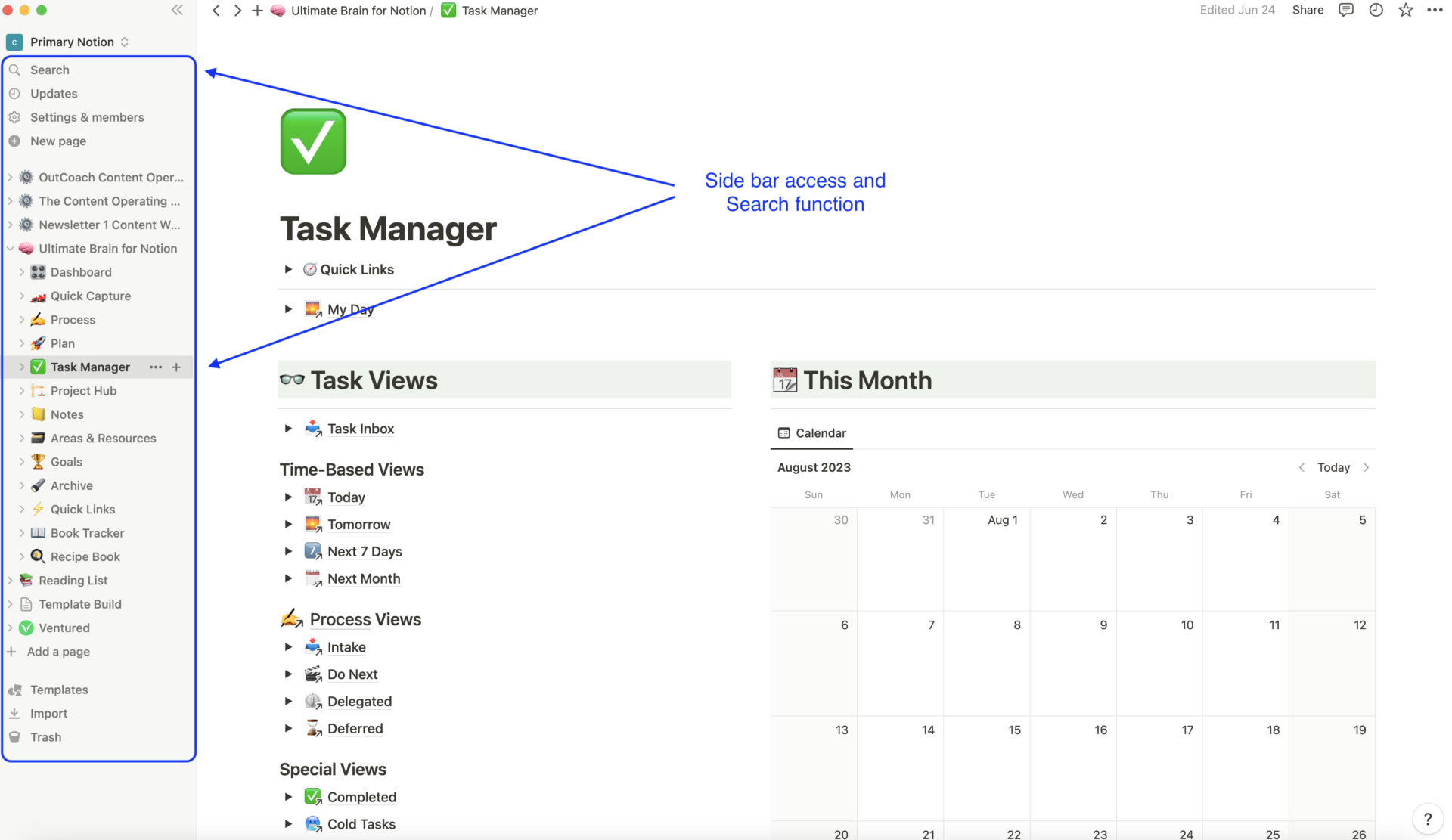
Notion’s design is highly customizable, allowing you to create a workspace that suits your needs. You can do pretty much anything you want with the design.
Change the color scheme, add icons, and choose from various fonts. The visual component of a productivity app is very important to me and Notion has nailed this. I personally like the gallery view. You can customize tiles by including an icon and/or background photo.
The gallery layout has a similar feel to a blog. You see the page you want to go to, and you click on it. Very simple. You can also see the exact same information or database in multiple views.
Notion Database Views
Kanban board
List view
Table view
Timeline View
Calendar View
Inline database
Anyone of these “databases” can be saved and reused on another note or page. I will get into databases in the next section.
The mobile app version of Notion is just as easy to use as the web version. The app has a clean interface, and the navigation is straightforward. Pages, templates, and databases are accessed from a footer menu on the mobile app. The search bar is also located in the same footer menu.
Overall, Notion’s design and interface are well thought out and it a pleasure to use. The ability to customize the interface is especially helpful for those who spend a lot of time using the app. Whether you’re using the web or mobile app version, the interface is intuitive and easy to navigate.
Notion as a Note-Taking App
Notion’s is an excellent tool for taking and storing notes.
The shortcut features in Notion have been a game-changer for me.
I run several blogs as separate side hustles. Inevitably, I have ideas pop into my head while I’m on the go. Notion has proved useful for taking notes and storing them in the right place.
By typing a ‘/’, Notion pulls up a menu with every command it has to offer. You can create a wiki, a new page, a bulleted list, new database. When I want to write a blog post, I have the ability to create H2 & H3 header text by typing ‘/’ > ‘h’ > then toggling to the header size I need and pressing enter.

I have become accustomed to the shortcuts quickly and it feels second nature now.
Every new page starts as a blank canvas but has the ability to turn into a beautifully customized page of notes, clickable links, and databased information.
Or it can just be a simple note of plain text or a grocery checklist you can search for later.
Let’s look at an example:
Say you want to start a grocery list for your trip to the store later.
You create a blank page
Next, pull up a command menu by pressing ‘/’
Choose “To-do list” and Notion creates a checklist for you
Type in the items you need from the store later
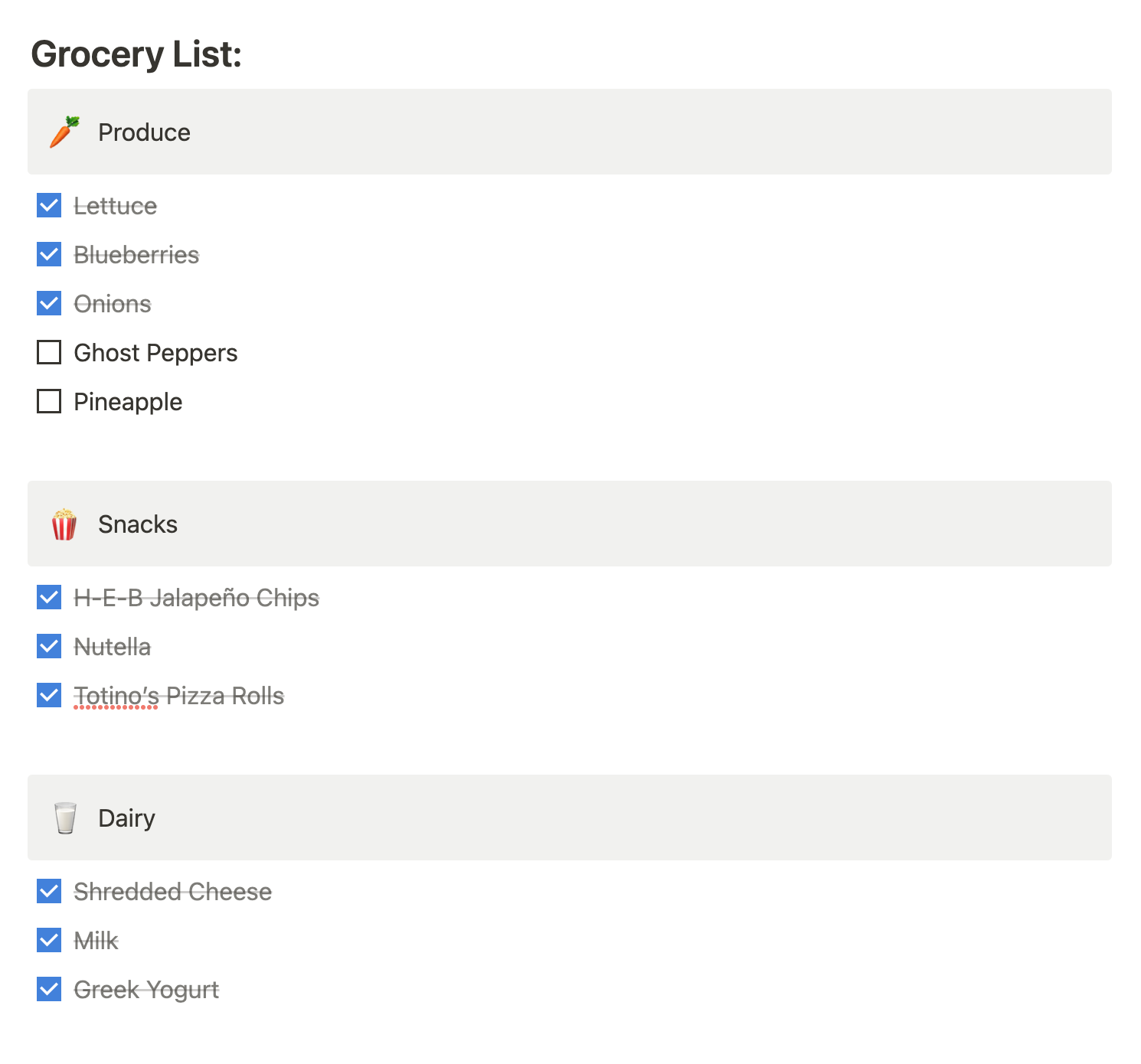
As you are shopping, you check items off your list. You finish checking items off the list and pay for your groceries. Inside the same page, you want to keep your receipt. Using the mobile app, press the “+” button to add an image block. Take a photo of your receipt and it is saved inside the same page.
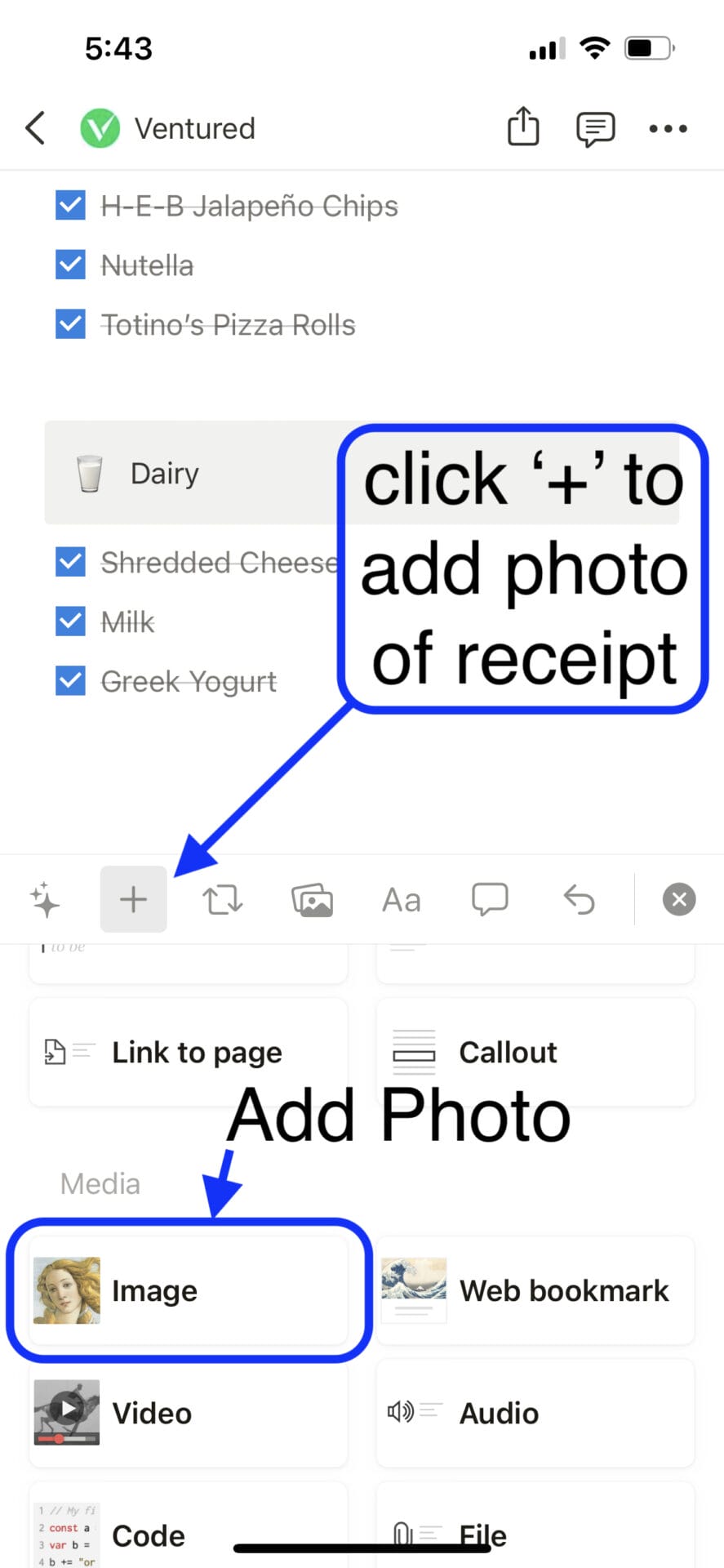
Now you have the same grocery list and the receipt to access later if needed. The ability to manage tasks and keep track of resources on the same page have made Notion valuable in my personal and professional lives.
Task and Project Management
Notion is much more than a task manager, but it can be used for that purpose only.
It can do everything Todoist (a great task management app) can do, but Todoist can’t do everything Notion can do.
Notion has the ability to serve as an overarching project management tool, then break individual tasks and subtasks down within the project for easy tracking.
Notion As A Task Manager
Think of it as a desktop filing system.
The Notion app is the desktop. Within the desktop is an area, say Work. Inside of that area, you start a project: 1st Blog Post (I will keep this example short and simple).
Inside of the project “1st blog post” is a list, gallery, or database of tasks: Ideation, Keyword Research, Topic Research, Outline, 1st Draft, 1st Edit, Upload to WordPress.
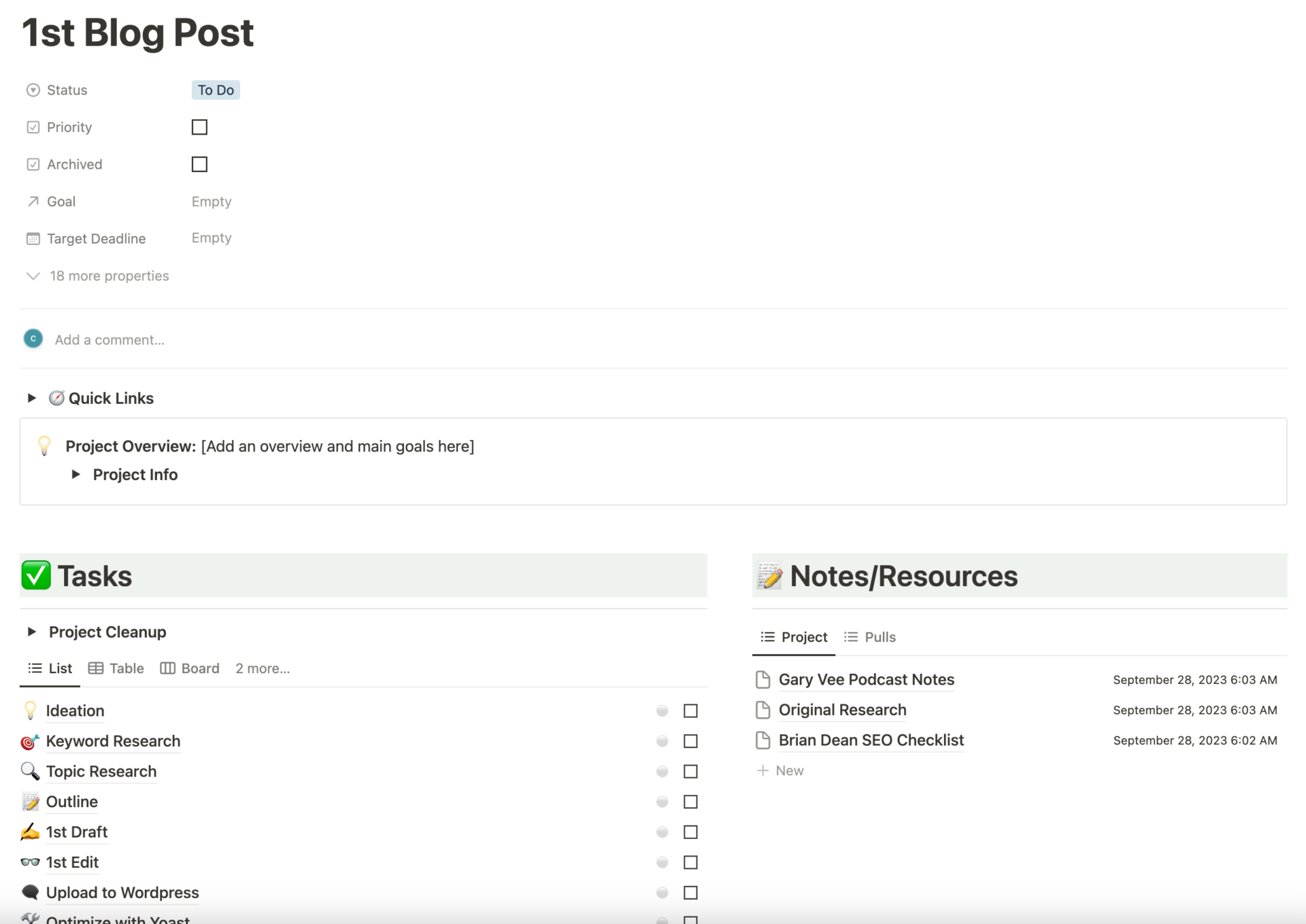
Each one of these tasks can have subtasks. Those subtasks can be like another folder inside the individual task folder. Each page is like its own file folder but you can see everything in the folder right there on the page.
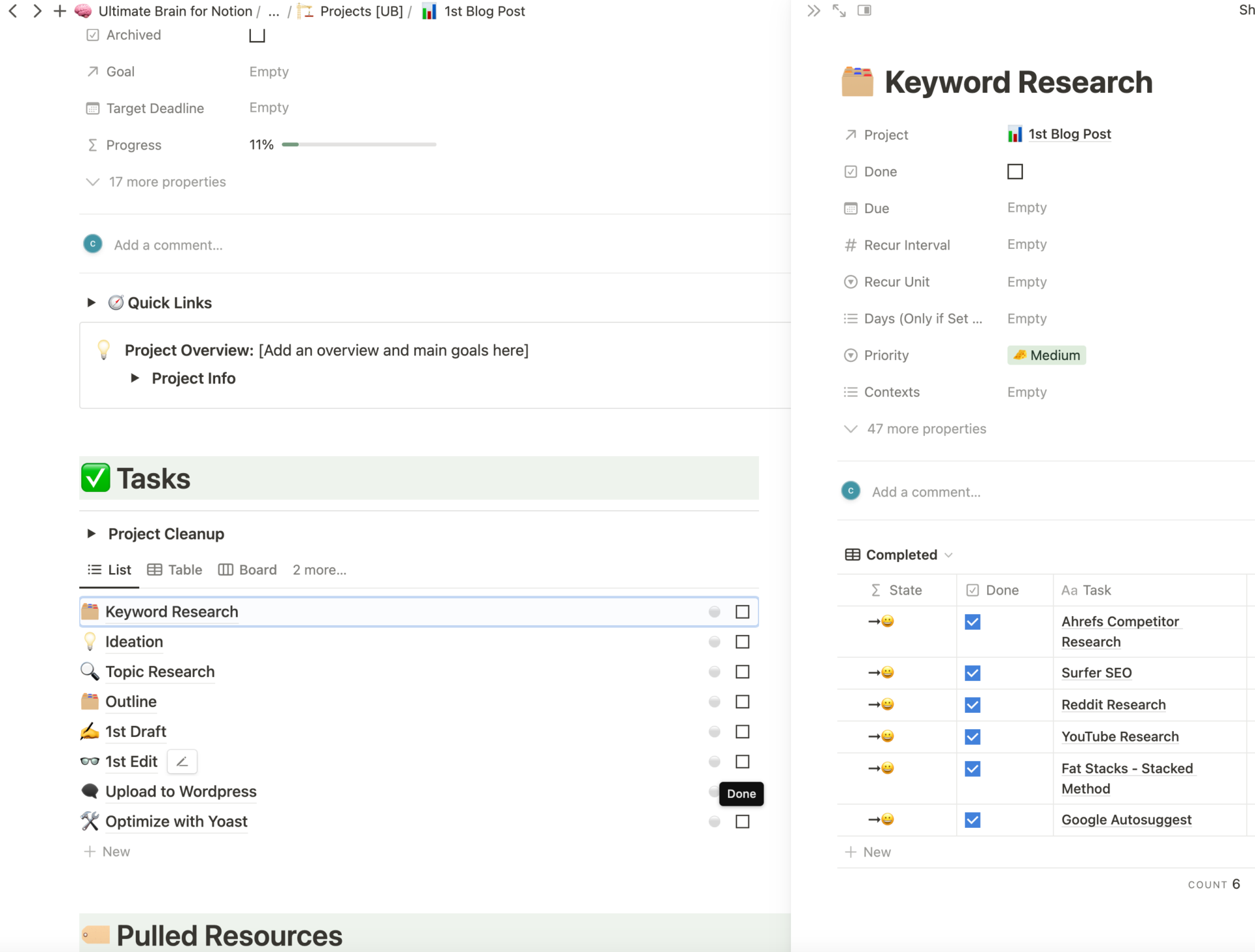
Save notes or resources on that page or interlink to another resource, article, or email within your Notion database. It may sound complicated and there is a learning curve but Notion is capable of as much or as little as you want.
Use it as a task manager only or use it as a task manager within a full project management system.
Notion As A Project Management System
For larger projects, Notion offers the ability to create project pages. These pages can include all of the information related to a project, including tasks, timelines, and resources. You can also use the built-in Gantt chart and timeline features to visualize your project and track progress.
Another useful feature of Notion is time tracking. You can use Notion to track the time you spend on tasks and projects, which is great for billing clients or tracking your own productivity.
Notion is a great project management tool that offers a variety of features for managing tasks and projects. Whether you’re working on a small project or a large one, Notion can help you stay organized and on track.
Collaboration and Teamwork
As a productivity tool, Notion is designed to be a collaborative platform that allows teams to work together efficiently. Notion’s collaboration and sharing capabilities make it easy for team members to communicate and work together on projects.
One of the standout features of Notion is its ability to allow multiple collaborators to work on a single page simultaneously.
This means that team members can work together in real time, making changes and updates to a document as they go. This feature is especially useful for small teams working together closely on projects.
I work closely with a virtual assistant and Notion has become my go-to collaboration tool.
Notion also offers a range of communication tools that make it easy for team members to stay in touch. For example, users can leave comments on pages, tag other team members in comments, and even use the @mention feature to send messages directly to specific team members.
In addition to its collaboration and communication features, Notion also makes it easy to share information with others. Users can share pages with collaborators or even with external users, making it easy to share information with clients or other stakeholders.
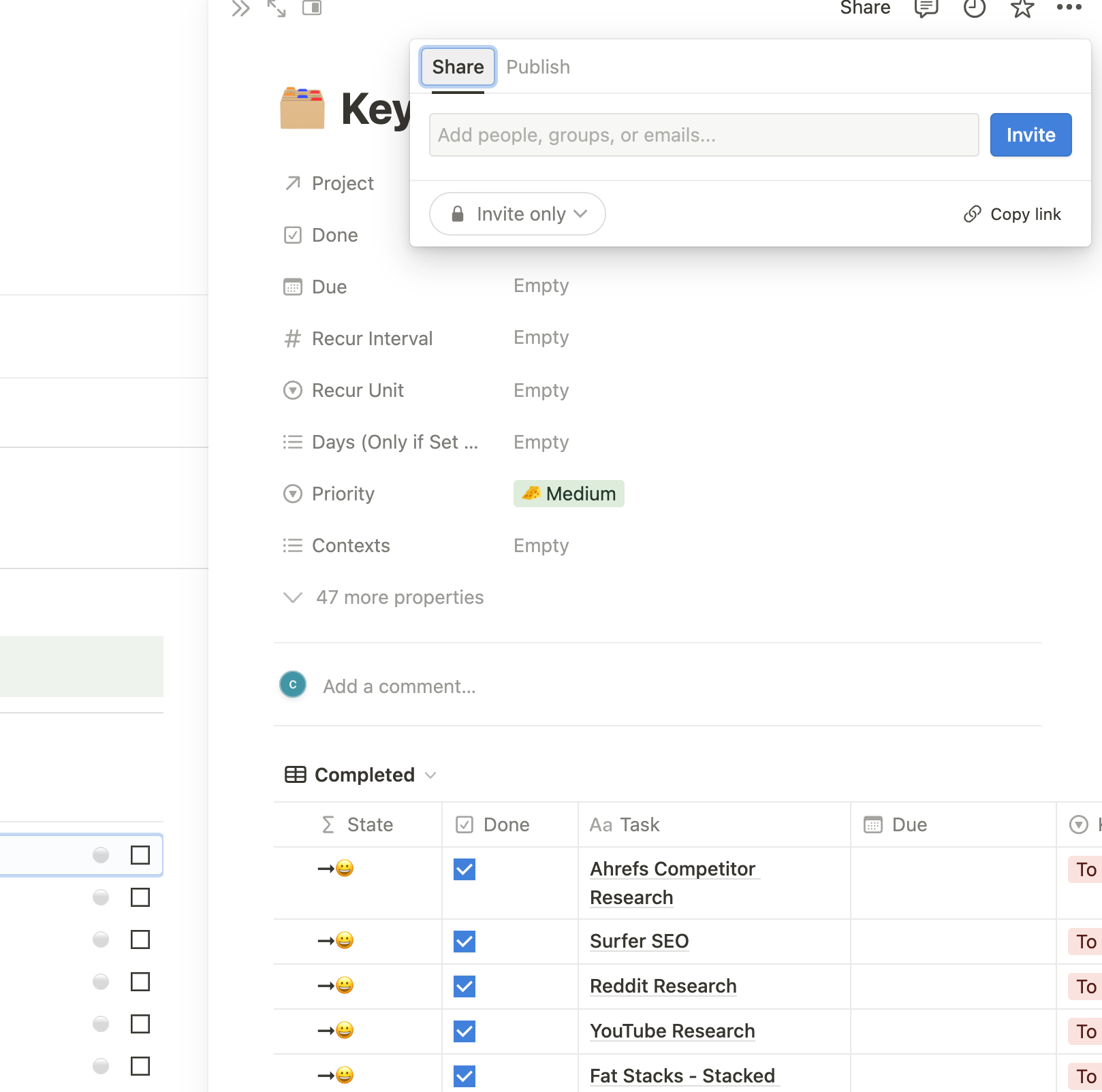
Notion is a useful tool for team collaboration and communication. Real-time collaboration and sharing capabilities have become a must for team collaboration, and Notion has not fallen short in that area.
Notion’s Structure and Organization
Notion’s structure and organization are some of its most impressive features. The platform is designed to be flexible and versatile, allowing users to create a wide range of documents, notes, and databases.
But like Uncle Ben told Peter Parker in Spiderman “With great power comes great responsibility.”
Because the structure allows for so much customization, Notion can be overwhelming at first. Staring at a blank page while having hundreds of options on what to do next is terrifying. Luckily, the internet is not short on helpful Notion information, tutorials, and templates.
Notion Blocks
One of the key elements of Notion’s organization system is its use of blocks. Blocks are individual units of content that can be combined and arranged in various ways to create different types of documents.
For example, you might use a text block to write a paragraph, an image block to insert a picture, or a code block to add a snippet of programming code.
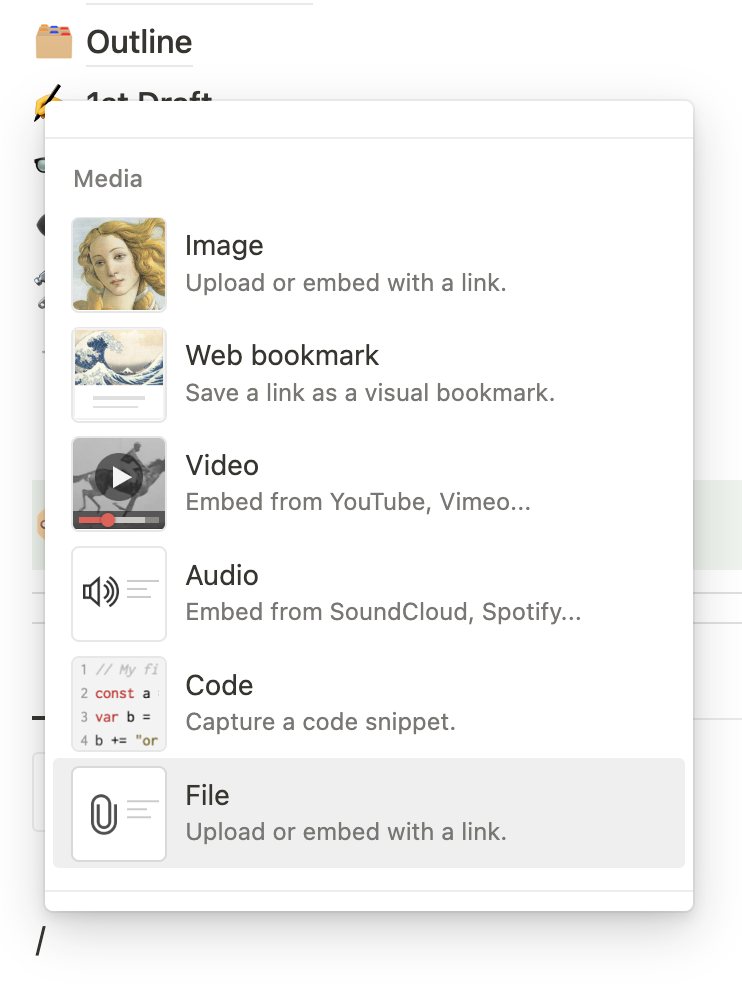
A block can also be something more robust like a database which links to other blocks or pages within your Notion app.
Notion Tables
Notion also uses tables to help users organize information. Tables can be used to create databases, track tasks, or manage projects.
Tables can be customized with different columns and views, making them a powerful tool for data management.
Another important aspect of Notion’s organization system is its use of wikis. Wikis are essentially collections of documents that are linked together in a hierarchical structure. See Wikipedia.
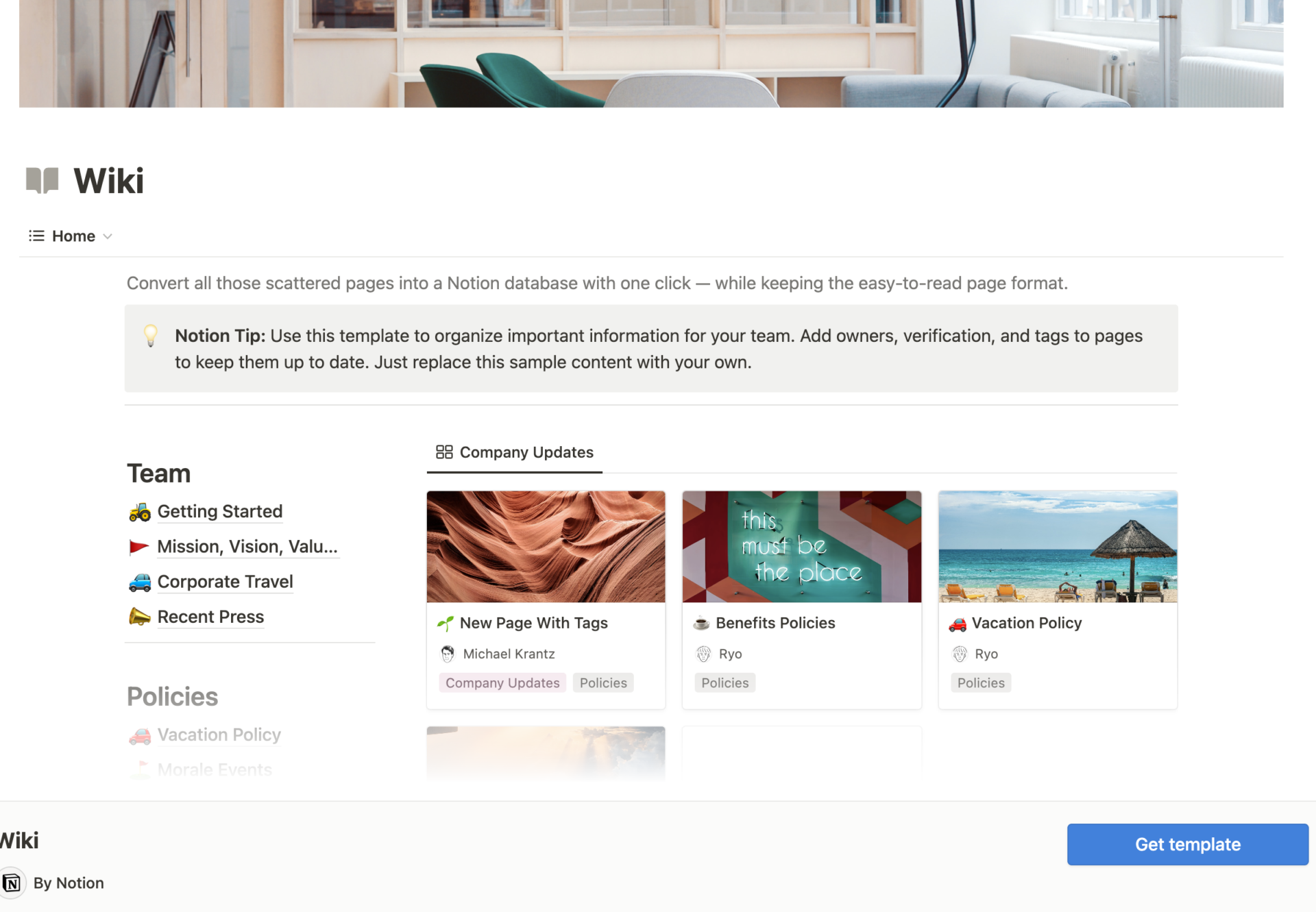
This makes it easy to navigate between related documents and find the information you need quickly.
Notion’s organization system also includes collapsing arrows, called toggle lists, which allow you to hide and reveal different sections of a document as needed.
This can be especially helpful when working with longer documents or databases that need to be condensed.
Notion’s structure and organization system is one of its strongest features. It is flexible, versatile, and easy to use (after some acclimation), making it an ideal tool for anyone who needs to manage information effectively.
Templates and Pages
Notion offers a vast selection of templates that can be used for various purposes, including personal and professional use.
These templates are designed to help users get started quickly and efficiently. Notion templates can be customized to suit the user’s needs, and they can be shared with others to collaborate on projects.
I used purchased Thomas Frank’s Ultimate Brain Template and use it almost exclusively. The template is more robust and well thought out than anything I could have done on my own.

Thomas’s template is built using principles from Building a Second Brain by Tiago Forte and David Allen’s productivity classic “Getting Things Done”.
I’m sure could get more out of the template than I do. But I could also waste a lot of time trying to figure out how to use every nook and cranny. Thanks for getting me on my way Thomas!
Notion Pages
Another huge plus is that Notion allows users to create unlimited pages within their workspace.
This means that users can create as many pages as they need without worrying about hitting any limits. This feature is particularly useful for those who need to organize large amounts of information. The free plan is great but I would have exceeded my page limit long ago.
Notion has its own gallery of templates that can be used to create pages quickly and easily or you can find plenty of third party templates online. Here are some of my favorite places to find Notion templates:
My Favorite Notion Template Marketplaces
Notion’s gallery includes templates for tasks, notes, calendars, and more. These templates are fully customizable for personal or professional use.
Creating pages in Notion is a straightforward process. Users can create pages by clicking on the “New Page” button and selecting the type of page they want to create. Pages can be customized with different types of content, including text, images, videos, and more. Users can also add tags to pages to help organize them.
Notion’s templates and unlimited pages make it an excellent tool for organizing information.
Boards and Databases
One of my favorite Notion features is its ability to create boards and databases. Boards are a great way to manage projects and tasks, and customize your project management.
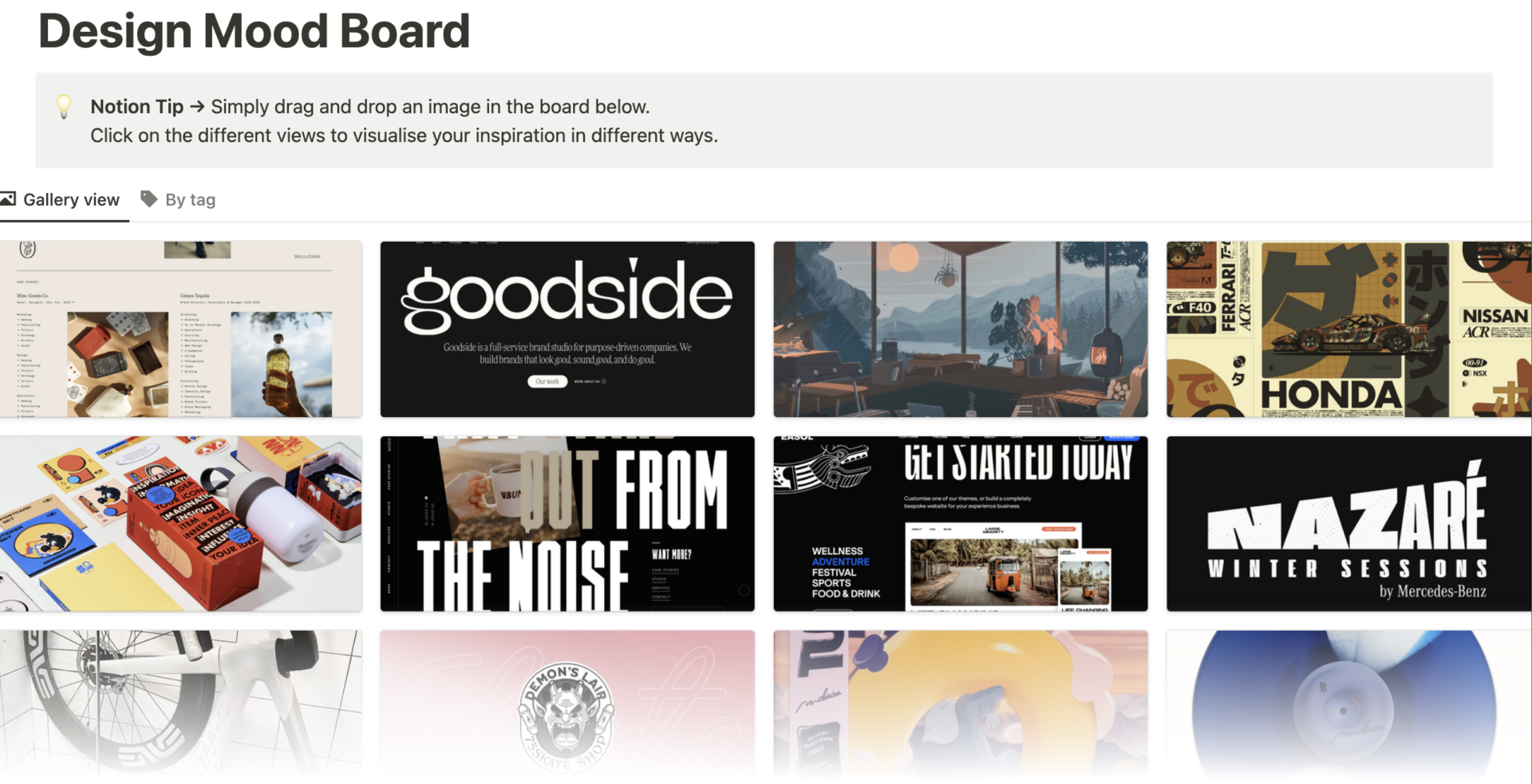
Databases are incredibly flexible and can store almost any type of data, including text, numbers, file attachments, and more.
Users can create task managers, calendars, note-taking systems, and even CRMs. Notion offers a variety of database templates to help you get started, but you can also create your own custom databases from scratch.
One of the most popular types of databases in Notion is the kanban board. This type of board is great for visualizing workflows and tracking progress. You can easily move items between columns to show their status (Not Started, In Progress, Done), and you can add custom properties to track additional information.
Notion’s databases also offer a variety of views, including:
table
list
calendar
gallery
timeline
- Each view has its own strengths and can be customized to fit your needs. For example, the calendar view is great for tracking deadlines and appointments, while the gallery view is perfect for displaying images and other media.
Notion’s boards and databases are incredibly powerful and flexible tools. They allow you to organize your information in a way that makes sense to you and can be customized to fit your needs.
The ability to interlink within a database to other pages, files, or resources are a game changer.
Notion’s Integrations
As an all-in-one workspace, Notion provides a wide range of integrations with other tools and services. These integrations make it easy to bring your favorite tools and workflows into Notion, and to use Notion as a central hub for your work. Here are some of the most notable integrations that Notion offers:



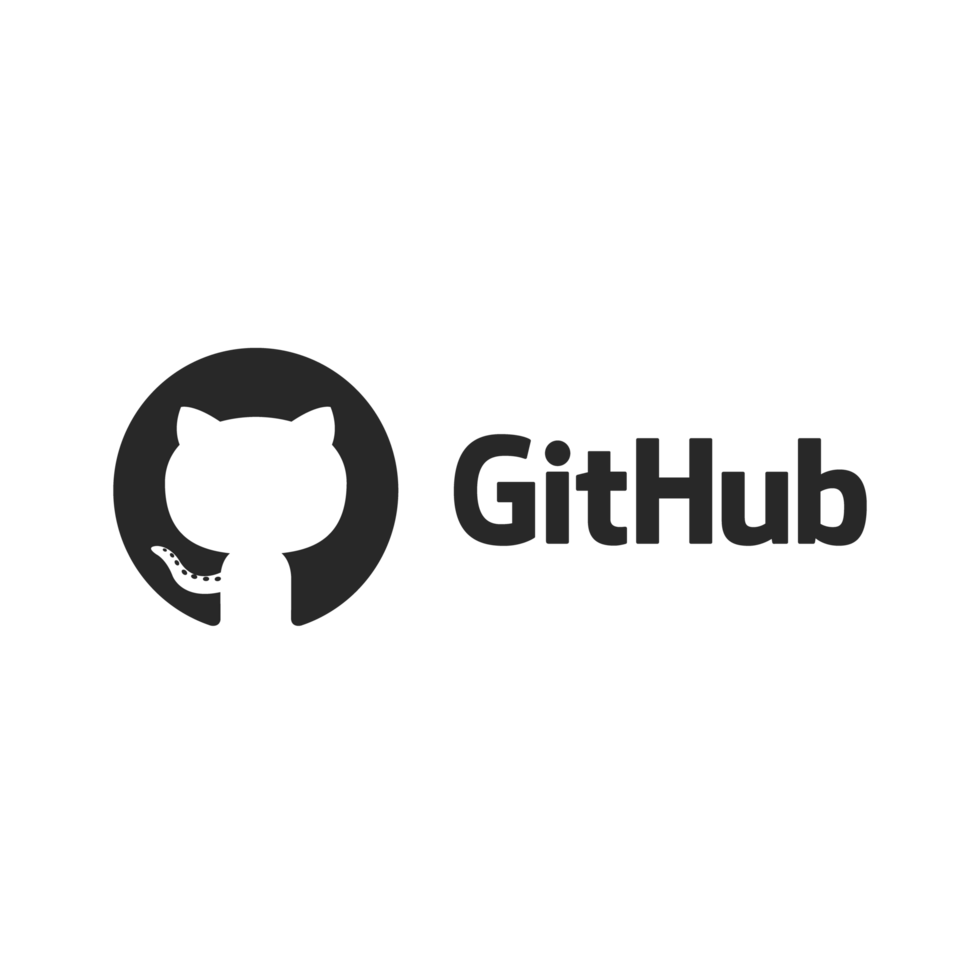
Google Drive
Notion integrates seamlessly with Google Drive, allowing you to embed Google Docs, Sheets, and Slides directly into your Notion pages. This integration makes it easy to collaborate on documents with your team, without having to switch between different apps.
Slack
Notion also integrates with Slack, allowing you to create and manage tasks, notes, and other content directly from within Slack. This integration is particularly useful for teams that use Slack as their primary communication tool, as it allows you to keep all of your work in one place.
Single Sign-On (SSO)
Notion also supports Single Sign-On (SSO), which allows you to log in to Notion using your existing enterprise identity provider. This integration makes it easy to manage access to Notion across your organization, and to ensure that your team members are using secure, unique passwords.
GitHub
Notion also integrates with GitHub, allowing you to embed GitHub issues, pull requests, and other content directly into your Notion pages. This integration is particularly useful for software development teams, as it allows you to keep track of your code and your project management tasks in one place.
Notion’s integrations make it easy to bring your favorite tools and workflows into Notion, and to use Notion as a central hub for your work.
Whether you’re collaborating on documents with your team, managing tasks and notes from within Slack, or embedding GitHub issues into your Notion pages, Notion’s integrations can help you work more efficiently and effectively.
Notion’s Resources and Support
As a user of Notion, I have found their resources and support to be quite helpful. Notion provides a variety of resources to help users get started and troubleshoot any issues they encounter.
Notion’s Help & Support Center is an excellent resource. This center includes a comprehensive knowledge base with articles on a wide range of topics:
- Getting started
- Using templates
- Creating databases
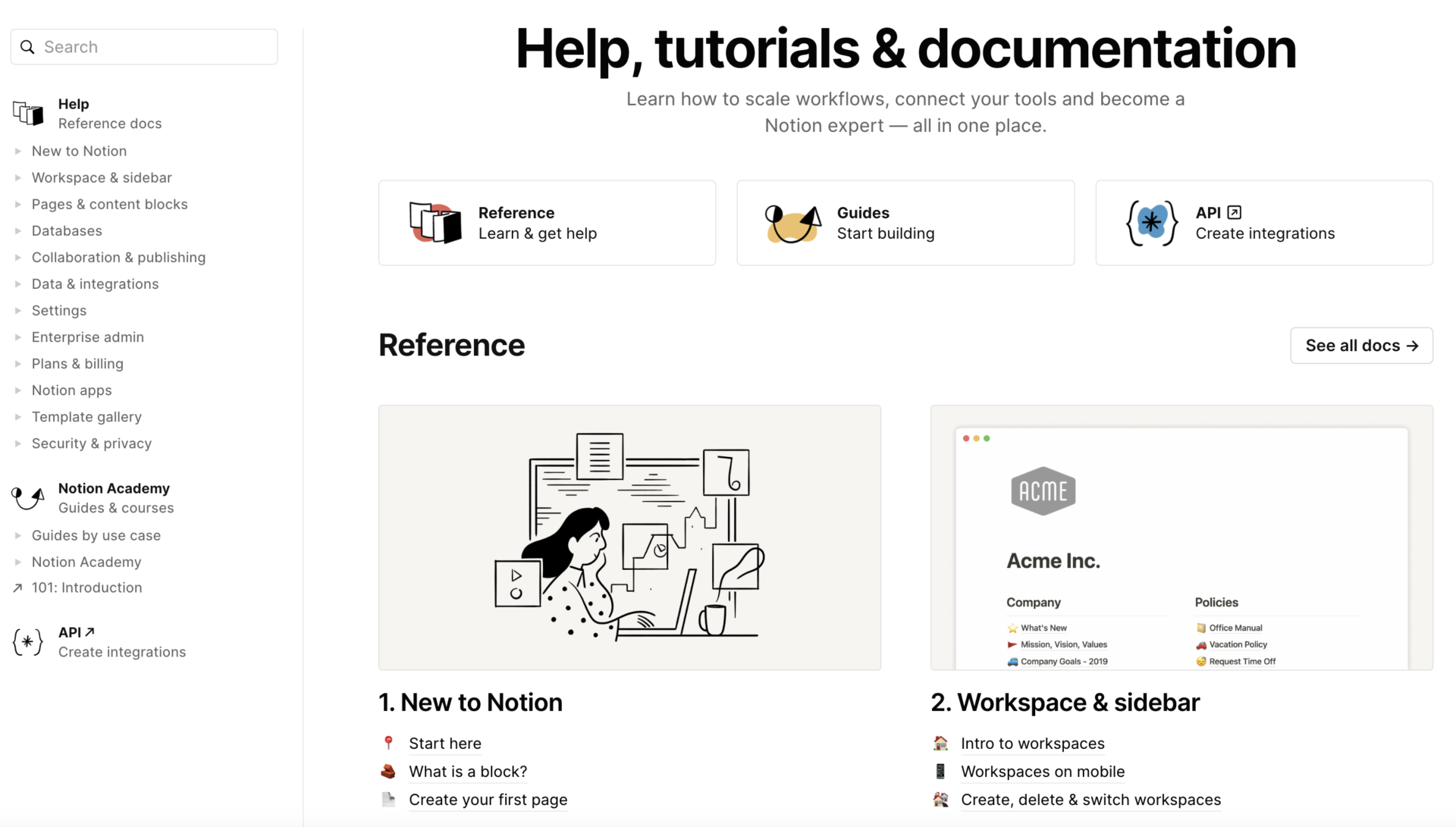
I have found these articles to be well-written and easy to follow, providing clear instructions and helpful tips. Quality support is always something I look for in a software or service and Notion has nailed this part.
In addition to their knowledge base, Notion also offers video tutorials on their website and YouTube channel. These videos cover a range of topics and are a great resource for visual learners.
I particularly appreciate that Notion offers both shorter tutorial videos for specific features and longer, in-depth videos for more complex workflows.
Notion has developed a huge following among content creators. As a result of this following, YouTube is full of helpful information from creators like Thomas Frank, Easlo, and … Here are links to some of my favorite Notion resources:
I have found Notion’s resources and support to be top-notch. Whether you prefer written articles, video tutorials, or community support, Notion has something to offer.
I appreciate that they have invested in creating a comprehensive support system that is accessible to all users, regardless of their level of experience.
Pricing Options
Notion offers a range of pricing options to suit different needs. The pricing plans are flexible and scalable, so you can choose the plan that best fits your needs, whether you are an individual user or a large enterprise.
Free
Enrich our growing community.

- General admission and member discounts for one adult
- One free ticket per special exhibition
- Two single-use guest passes per year
Plus
Support special exhibitions.

- General admission and member discounts for two adults
- Four free tickets per special exhibition
- Four single-use guest passes per year
Business
Take support to the next level.

- General admission and member discounts for two adults
- Five free tickets per special exhibition
- Six single-use guest passes per year
| Category | Free | Plus | Business |
|---|---|---|---|
| Pages & Blocks | Limited for 2+ Membes | Unlimited | Unlimited |
| File Uploads | Up to 5 MB | Unlimited | Unlimited |
| Page History | 7 Days | 30 Days | 90 Days |
| Custom Domain & Home Page | No | Yes | Yes |
| Synced Databases | 1 | Unlimited | Unlimited |
| Row Limit – Synced Databases | 100 | 20,000 | 20,000 |
| Basic Automations | Yes | Yes | Yes |
| Custom Automations | No | Yes | Yes |
Notion offers a range of pricing options to suit different needs, from a free plan for personal use to an enterprise plan for large organizations. The pricing plans are flexible and scalable, so you can choose the plan that best fits your needs and budget.
Security Features
I like to keep my personal data safe. I am pleased with Notion’s numerous security features in place to protect user data. Here are some of the security features offered by Notion:
Encryption: Notion encrypts data both in transit and at rest using AES-256 encryption, the same level of encryption used by banks and the military.
Two-Factor Authentication (2FA): Notion supports 2FA, which adds an extra layer of security to your account by requiring a second factor (such as a code from an app or a physical key) in addition to your password.
IP Restrictions: You can restrict access to your Notion account to specific IP addresses, which can help prevent unauthorized access.
Audit Logs: Notion keeps detailed audit logs of all user activity, so you can see who accessed your account and what changes were made.
Single Sign-On (SSO): Notion supports SSO via SAML, which allows you to use your company’s existing authentication system to log in to Notion.
While no system is completely foolproof, I feel confident that my data is well-protected when using Notion.
Notion’s Competitors
As great as Notion is, it’s not the only productivity tool out there. There are many competitors in the market, each with its own unique set of features and benefits. Here are a few of Notion’s main competitors:
Trello
Trello is a popular project management tool that uses a visual board to help users organize and track their work. It’s a great tool for teams that need a simple way to collaborate on tasks and projects. Trello offers an intuitive interface and ease of use, making it a popular choice for small businesses and startups.
Asana
Asana is another popular project management tool that helps teams stay organized and on track. It offers a range of features, including task management, team collaboration, and project tracking. Asana is a powerful reporting and analytics tool that can help teams identify bottlenecks and improve their workflows.
ClickUp
ClickUp is a newer project management tool that’s quickly gaining popularity. It offers a range of features, including task management, time tracking, and team collaboration. ClickUp boasts a customizable interface, which allows users to create a workspace that’s tailored to their specific needs.
Monday.com
Monday.com is a project management tool that’s designed to help teams work more efficiently. It offers a range of features, including task management, team collaboration, and project tracking. Monday.com is known for its intuitive interface and easy-to-use tools, making it a popular choice for teams of all sizes.
Other Competitors
There are many other productivity tools on the market that compete with Notion. Some of these include Evernote, Google Keep, and OneNote. Each of these tools offers its own unique set of features and benefits, so it’s important to do your research and find the one that’s right for you.
While Notion is a great productivity tool, it’s not the only one out there. Whether you’re looking for a simple task manager or a more robust project management software, there are plenty of great options to choose from.
It’s important to do your research and find the tool that best fits your needs and workflow. For me, that tool is Notion.
Conclusion
Here is what I was looking for in a productivity app:
An app that makes sense to me visually
An app with a good mobile app for capturing notes and tasks on the go
Quality search function
Ability to customize
Simplicity
Security features
After using Notion for a while and exploring its features, I am confident in saying that it is an excellent productivity tool. It offers great value for the money, especially with its forever-free plan that has enough features for solopreneurs. The paid plans are also affordable, making it accessible to both individuals and teams.
One thing that stands out about Notion is its usability. It is very easy to use and customize, and its note-taking capabilities are top-notch. The interface is intuitive, and you can quickly find what you need. Notion is much more than just a note-taking app – it is an all-in-one workspace that can help you manage both personal and professional tasks more efficiently.
While Notion lacks advanced project management features, it makes up for it with its flexibility. You can create a database, a to-do list, or a knowledge base, and customize it to your liking. You can also embed files, videos, and code snippets, making it a versatile tool for different use cases.
I can confidently recommend Notion to anyone looking for a productivity tool that offers great value and usability. Its flexibility and customization options make it suitable for individuals and teams alike. Give it a try and see how it can help you streamline your workflow!
Frequently Asked Questions
What are some alternatives to Notion?
There are several alternatives to Notion, including Trello, Asana, Evernote, Google Docs, and Microsoft OneNote. Each of these tools offers unique features and benefits, and the best one for you will depend on your specific needs and preferences.
What are the disadvantages of using Notion?
While Notion is a powerful productivity tool, it does have some disadvantages. Some users have reported that the app can be slow to load, especially when working with large databases or complex projects. Additionally, some users have found the app’s pricing structure to be confusing or overly complicated.
Is Notion AI a useful feature?
Notion AI is a powerful feature that can help users automate repetitive tasks and streamline their workflows. By using AI-powered tools like the Notion API, users can create custom integrations and automate tasks like data entry, file management, and more.
Are there any reviews of Notion AI?
Yes, there are many reviews of Notion AI available online. These reviews generally praise the app’s AI-powered features, noting that they can help users save time and increase productivity. However, some users have also reported that the AI features can be difficult to set up and customize. You can view Thomas Frank’s Notion AI review on YouTube by clicking here.
How does the Notion app work?
The Notion app is a powerful productivity tool that allows users to create and manage a wide range of projects and tasks. The app works by allowing users to create databases, pages, and other elements to customize and fit their specific needs. Users can then add content, such as text, images, and files, to these elements and organize them in a way that makes sense for their workflow.
Is Notion a good productivity tool?
Yes, Notion is a powerful productivity tool that can help users stay organized, manage their tasks, and increase their productivity. The app offers a wide range of features and customization options, allowing users to create a workspace that fits their specific needs and preferences.
Is Notion iPad Friendly?
Yes, Notion is iPad friendly. Notion is available on the App Store. You can download and install it on any iOS 13 or later iPad. The app offers a wide range of features and customization options, allowing users to create a workspace that fits their specific needs and preferences.
Is Notion Owned By Google?
No, Notion is not owned by Google. The app is developed and maintained by Notion Labs Inc., an independent software company based in San Francisco, California.


